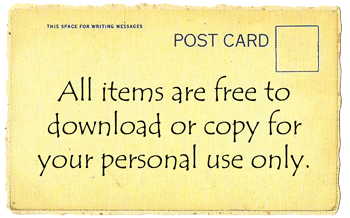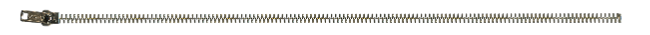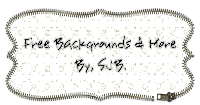NOTE.
To enlarge image:
1. Right click.
2. Click "VIEW IMAGE".
1. Choose your new header HERE and saving it to your computer (Right click and save image as).

2. "1 - FILE NAME" and "2 - SAVE".

3. Login to "FOTOFLEXER" and click on "UPLOAD PHOTO".

4. Click on "UPLOAD".

5. "1 - FIND YOUR NEW HEADER" and "2 - OPEN".

6. You will see this page. Now click on "LOAD ANOTHER PHOTO".

7. Click on "UPLOAD".

8. "1 - CHOOSE YOUR FAVORITE PICTURE" and "2 - OPEN".

9. You will see this page.

10. Resize your image to fit the frame.

11. And drag the picture into the frame.

12. Now click on "1 - LAYERS" and "2 - PUSH BACK".

13. If you want to add more pictures just follow steps 6, 7, 8, 9, 10, 11, 12.

14. Final touch. Click on "1 - SELECT ALL" and "2 - SAVE".

15. "SAVE TO YOUR COMPUTER".

16. "1 - ADD FILE NAME" and "SAVE NOW".