NOTE.
To enlarge image:
1. Right click.
2. Click "VIEW IMAGE".
INSTRUCTION:
1. Copy the free background code.
2. Go to your blog. Select "DESIGN" (Upper right hand corner).
3. You are in "ADD AND ARRANGE PAGE ELEMENTS". Select "ADD A GADGET".
4. Choose "HTML/JAVASCRIPT".
5. "PASTE" the background code and "SAVE".
6. Click "SAVE" on your layout page and view your new blog.

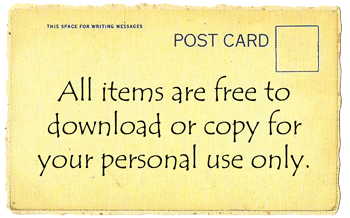



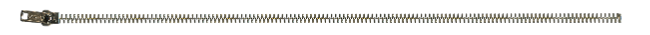










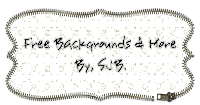




No comments:
Post a Comment